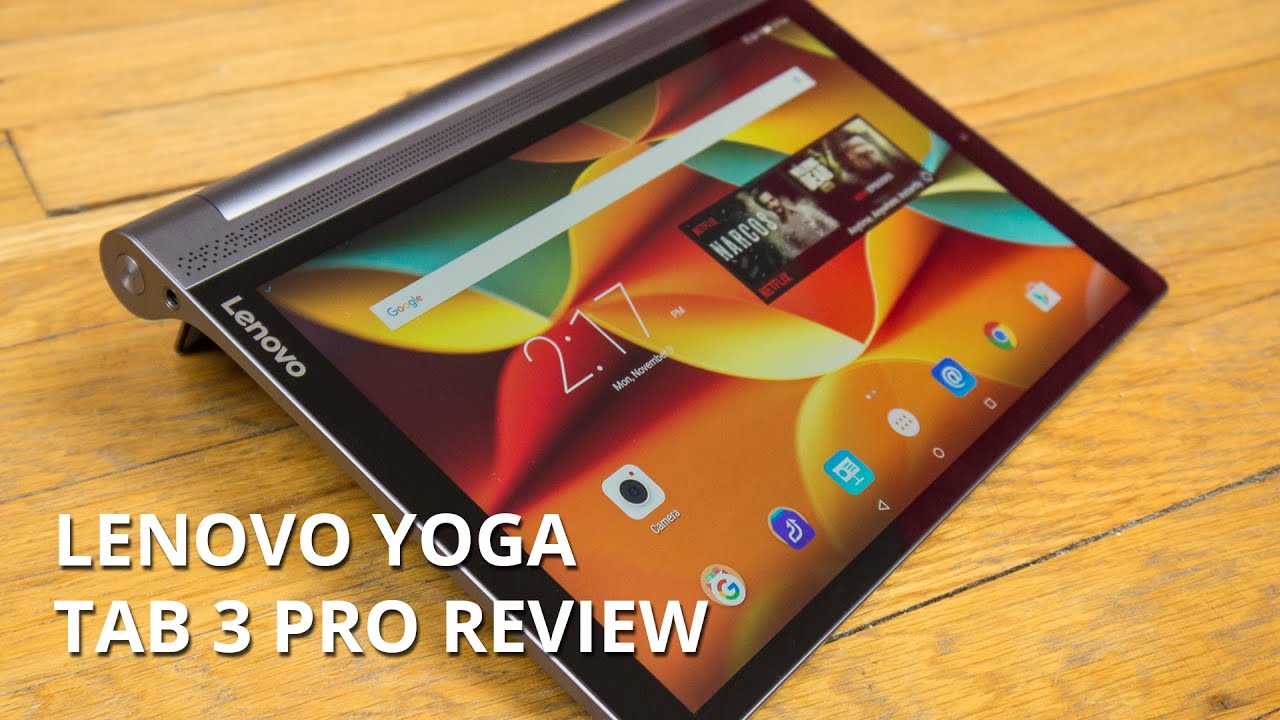@jimmythai, I think you went in with quite different expectation of projectors, specially Pico projectors. A projector will never match a tablet or TV screen unless you’re in a bat cave (totally black matte painted room), and then the projector is in the mid 4 digit price class. I’ve had many fun movie nights with my family, watching on PicoPix Max. If you’re not enjoying the experience maybe another model is better for you. Or perhaps a regular tv. Sometimes it’s better to take a few steps back and look at it.
this tablet has a projector https://des.gbtcdn.com/uploads/pdm-desc-pic/Electronic/image/2017/01/11/1484138484722089.jpg
and the characteristics are less good “on paper” but the quality and rendering of the image is much better… on a tablet… That is to say, the ppm is really disappointing…
First impressions are not good. I cannot cast anything: Google not recognized, air play cast only sound. Video quality of pre-installed app (Netflix, prime video) very low, everything is pixeled. Internal speakers very poor, an external one is needed. It’s impossible to calibrate video settings during playback, so that to see what’s happening. Colors seem to be too much cold. Am I wrong in something?
Hi, are you with the latest firmware? What are your image settings? I believe the default ones have the sharpness too high so maybe you can play with that to adjust the image as you like it - at least I saw similar cases in the forum before.
What is the setup you are using for the projector - screen, wall, etc?
When you say “Google not recognized” what do you mean exactly? Air play casting just sound is really weird - may be a defective device.
Yes. The latest firmware. I tested the projector on a white wall. When I say Google not recognized I mean that I cannot see the cast icon in any app so I cannot use Google cast. I can miracast but is not the same thing.
Thanks for the info. Can you try this:
You can also check:
If nothing helps, I guess it might just mean a defective device and you can write to support@screeneo.com, explain the issue and ask for a replacement.
If you have any issues with the support, let us know here and we’ll do our best to assist.
Cheers,
You are not the only one to think that unfortunately, we were selling us the dream for months but the result is very disappointing. Most video projectors sold in stores are better and cheaper… Yet they are not supposed to be HD, with a less good contrast, etc…
I’m saying that I REALLY hope it’s a software problem, and it’s not the hardware that sucks.
Interesting, learnt something new today.
Well, for every product there are some unsatisfied customers, that’s totally understandable. If you’re not happy with PicoPix please return it and get a refund. In the end it’s not worth keeping something if you’re not enjoying it or at least optimistic about it. Your complaints are systemic and not much can be done to change that. I’d like to keep a positive atmosphere and focus on practical improvements.
Thanks.
@jimmythai, maybe you have a faulty unit. Why don’t you ask for a refund?
Nono wrote somewhere that backers with focus issues should send videos. Screeneo will then judge if it is defective.
Maybe it was prashant:
For those waiting for replacement units
i wrote them. Thank you.
Alessandro
Little update in that. Most of the apps I have tried are not working because missing Google Play Services. This makes me sad but it was expected so no big deal. Just have to find workarounds. Other then that I am still satisfied. Software needs plenty of fine tuning, but thats for software so can be done with updates.
I wrote support@screeneo.com 5 days ago but nobody answered me. During this time i had some more test and i can confirm google cast is not working good: after a lot of tries i could find the projector in google home but i can cast only you tube or some other contents using local cast app. It can depend on the missing of google play services. I hope it’s going to be developed in further updates.
Hello,
@alepierucci really? can you explain how you did?
because i had understood that you can cast your screen but “directly” without google home or any app
Hi Mario, you want to know how I did to find PPM on Google home but I don’t know 
 I tried several times to find it and one of these I did. Even connected in Google home nothing changed: I saw a new device but I couldn’t do anything. The only apps working are external casting app like local cast or web video caster. To cast in regular way I need to use my chromecast.
I tried several times to find it and one of these I did. Even connected in Google home nothing changed: I saw a new device but I couldn’t do anything. The only apps working are external casting app like local cast or web video caster. To cast in regular way I need to use my chromecast.
ok, quite strange…but tx for thr answer!
Mario
Hello @alepierucci I checked with the support team how this can be. Actually your email was replied within 36 minutes. Please check your email inbox or Spam folder! Your ticket number is 15496.
Found it! thank you.
a