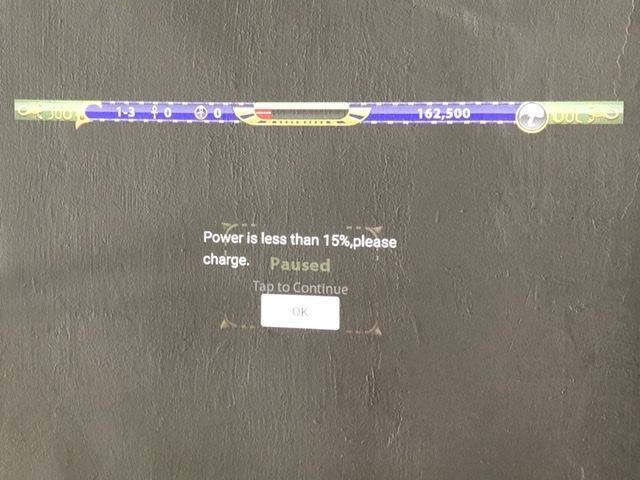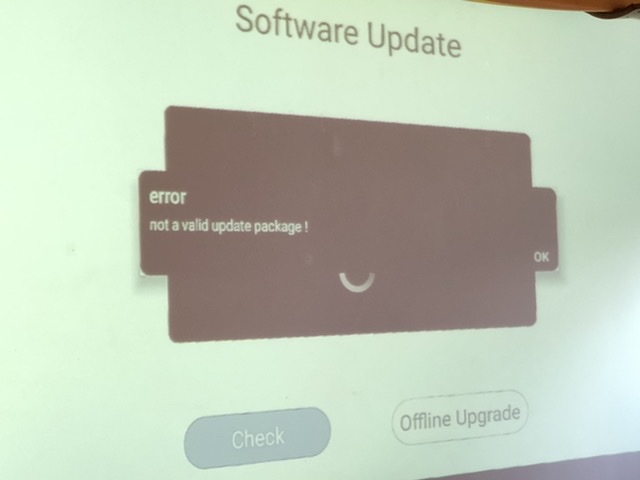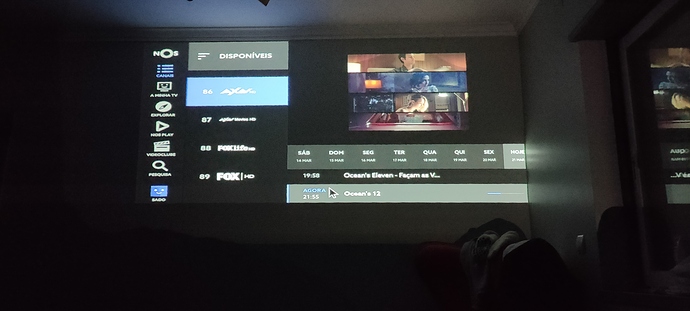(if you’re on mobile, please scroll down to read the full announcement)
We’ve released v1.0.27 of the software for your PicoPix Max’s, just in time for those of you about to receive your devices after a long wait.
This version has been in beta and tested by our beta testers (thanks) for a couple of weeks. Our software team has since then rolled up some more bugfixes and features. We decided to release it now as we continue working on some of the more challenging issues.
Here are the improvements in this version:
User interface is now scaled to 2x
Up to now the interface was running at 1920x1080, which is not ideal for most apps on a TV-like device. Text and UI elements were too small. Several of you have asked for this to be improved. In this update we have enabled HiDPI mode with a 2x scaling. This means the UI appears like 960x540 but continues to be rendered at 1920x1080.
What does it mean practically? Most apps/text/buttons etc now appear at a more comfortable size.
Why did we scale to 2x? We wanted to maintain an integer scaling to reduce any graphic artifacts. 2x scaling at 1080p is also the most common resolution for a lot of similar devices like Fire TV and our own 1080p and 4k projectors, as well as from other brands.
Netflix no longer crashes on playing certain videos
This one had been plaguing a lot of our users. Happy to report this bug has been squashed (thanks Rockchip for fast turnaround).
No longer always returning to home screen
Many of you have had this issue where the projector keeps returning to the home screen while watching content. We believe this happens due to sensitive activation of the touchpad. In this update we’ve worked on the touchpad driver to mitigate this issue. It’s taken our QC two rounds but they believe the bug is now solved. However, we’ve previously been stumped in trying to reproduce this – calling on the community to tell us if this solves the problem or not. confirmed to have been fixed 
Internal system colours now better match HDMI
One of the most-viewed tips from our knowledge base, How to improve internal video picture quality? is now baked into the system. If you’ve already done this modification, great, no need to change anything. But those who might not have done it yet, it’s now applied for you along with the update. Enjoy better pictures while you #StayHome.
Low battery warning added
A huge warning will be displayed when the battery is getting low. This is an initial implementation which we plan to improve based on beta feedback.
3rd party apps now have read/write permission to external media
As above. Your apps can now read and write USB and SD card.
Other changes
- 4-Corner Correction is now only available when you disable automatic keystone correction.
- Automatic keystone correction threshold is further optimised – prevents video freezing every now and then for some people
- Autofocus UI will disappear within 6 sec if manual adjustment is not made
- VLC no longer crashes on start
Updated apps
The following preloaded apps were updated:
- Prime Video
- Hulu
- VLC
- (Smart)YouTube
- ExpressVPN
How to update?
Just go to Projector Settings > Software Update > Software Update and click Check.
If you’re having trouble updating online, Try doing an offline software update..
Known issues
- The home screen (Launcher) now shows some apps that were previously hidden. But there is a known issue where not all of them can actually be launched. Try to uninstall and reinstall the apps, which may fix the problem.
- The battery icon colour does not change with the wallpaper, so if you choose certain wallpaper with light background, the battery icon may ‘disappear’ – this will be fixed asap.
For the next update, our main focus is:
- a solution for Kodi performance issues
- quick settings shortcuts directly within the home screen
- more detailed battery level info (time left to charge/discharge and exact percentage)
- Easy Setup app to help pair your AirMote and do basic setup
Hope you like the improvements. Stay home, stay safe, and enjoy some quality movie time with your loved ones.